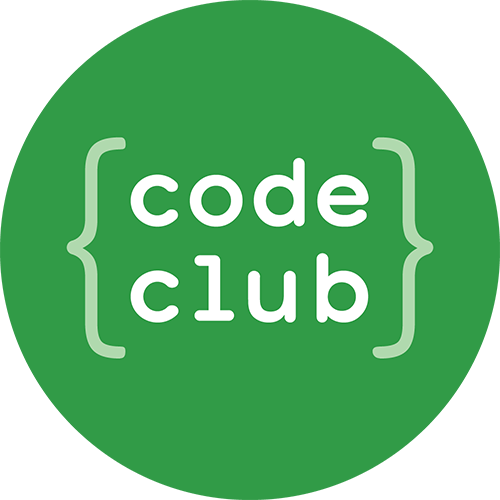Introduction:
In this project children will learn how to make a game, in which the player has to match up coloured dots with the corresponding part of the controller.
Resources
For this project, Scratch 2 should be used. Scratch 2 can either be used online at jumpto.cc/scratch-on or can be downloaded from jumpto.cc/scratch-off and used offline.
You can find a completed version of this project online, or it can be downloaded by clicking the ‘Download Project Materials’ link for this project, which contains:
- CatchTheDots.sb2
There is also a version of this project with the external resources pre-loaded. This is available online at jumpto.cc/dots-resources, or in the downloadable project materials, which contains:
- CatchTheDotsResources.sb2
This link also includes a ‘Project Resources’ folder, which contains images that children will need to complete this project. Make sure that each child has access to a copy of these resources.
Project resources:
- controller.svg;
Learning Objectives
- This project consolidates learning of previous programming skills learnt.
Challenges
- “Spinning left” - creating code to move the controller;
- “More dots” - creating more coloured dots that need to match the correct part of the controller’;
- “Faster moving dots” - using a variable to increase the speed of the dots throughout the game;
- “Improve your game!” - adding new dots that manipulate the
score,delayandspeedvariables; - “Game menu” - creating a menu, with various stage backgrounds and buttons for moving between them.